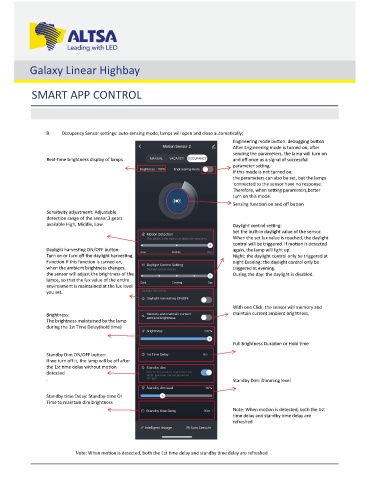Page 248 - ALTSA 2025 A & B Catalogue - Version 4P Final.cdr
P. 248
Galaxy Linear Highbay
SMART APP CONTROL
B. Occupancy Sensor se ngs: auto-sensing mode, lamps will open and close automa cally;
Engineering mode bu on: debugging bu on
A er Engineering mode is turned on, a er
sending the parameters, the lamp will turn on
Real- me brightness display of lamps and off once as a signal of successful
parameter se ng.
If this mode is not turned on,
the parameters can also be set, but the lamps
connected to the sensor have no response.
Therefore, when se ng parameters,be er
turn on this mode.
Sensing func on on and off bu on
Sensi vity adjustment: Adjustable
detec on range of the sensor,3 gears
available High, Middle, Low Daylight control se ng:
Set the built-in daylight value of the sensor.
When the set lux value is reached, the daylight
control will be triggered. If mo on is detected
Daylight harves ng ON/OFF bu on: again, the lamp will light up.
Turn on or turn off the daylight harves ng Night: the daylight control only be triggered at
Func on.If this func on is turned on, night Evening: the daylight control only be
when the ambient brightness changes, triggered at evening.
the sensor will adjust the brightness of the During the day: the daylight is disabled.
lamps, so that the lux value of the en re
environment is maintained at the lux level
you set.
With one Click, the sensor will memory and
Brightness: maintain current ambient brightness,
The brightness maintained by the lamp
during the 1st Time Delay(hold me)
Full Brightness Dura on or Hold me
Standby Dim ON/OFF bu on:
If we turn off it, the lamp will be off a er
the 1st me delay without mo on
detected
. Standby Dim: Dimming level
Standby me Delay: Standby- me Or
Time to maintain dim brightness
Note: When mo on is detected, both the 1st
me delay and standby me delay are
refreshed
Note: When mo on is detected, both the 1st me delay and standby me delay are refreshed